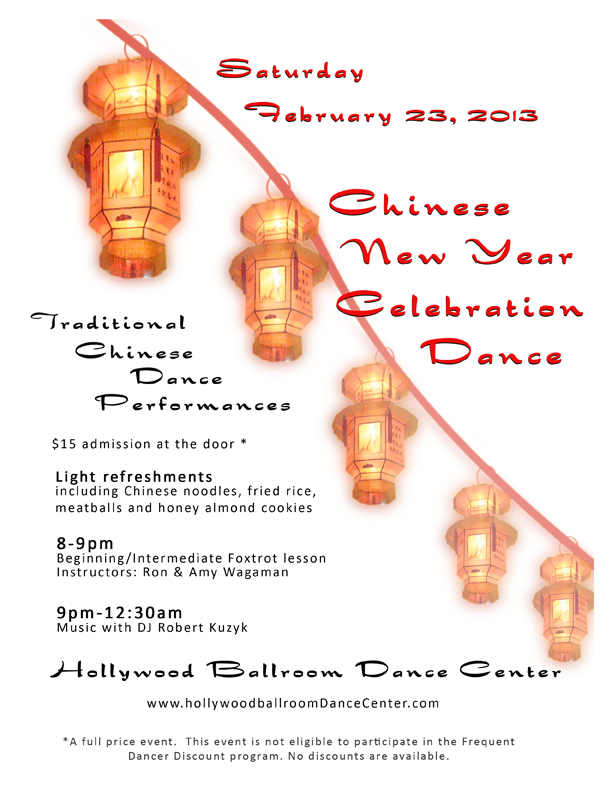Protected: Need a Ride | Share a Ride information
10:01 AMChinese New Year Dance – Sat, Feb 23
12:15 AM
▬
Printable Summary:
Chinese New Year Celebration Dance
February 23, 2013
8-9pm – Beginning/Intermediate Foxtrot lesson
Instructors: Ron & Amy Wagaman
9pm-12:30am – Music with DJ Robert Kuzyk
Traditional Chinese Dance Performances
Light refreshments including Chinese noodles, fried rice, meatballs and honey almond cookies
$15 admission at the door
A full-price only event. No discounts available
Protected: template for Bios
1:05 PMProtected: info for posts
11:41 PMVideo of Steve Wright Teaching Samba
11:43 PM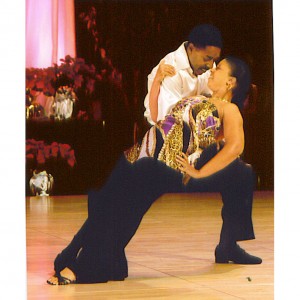
Alex Senko Promo HBDC
12:06 AMHollywood Ballroom Dance Center is proud to host the renowned ballroom dance competitor and instructor Alex Senko. If you have not had the opportunity to learn from this incredible instructor, take advantage of your half price coupon. The beauty and the vibrancy of ballroom dancing are woven into Alex’s style. His classes are always fun. Now, for a limited time, with a coupon, they are half price. Don’t miss this opportunity. (Offer is valid only for group lessons at Hollywood Ballroom Dance Center. Private lessons are not included in the offer.)
Alex Senko, Instructor, International style rumba lessons at Hollywood Ballroom Dance Center
Rumba lessons with Alex Senko
October Schedule
—
—–
INTERNATIONAL TANGO
Monday evenings In October
8-8:50pm – Bronze Level Tango
9-9:50pm – Silver Level Tango
INTERNATIONAL SAMBA
Thursday evenings in October
8-8:50pm – Bronze Level Samba
9-9:50pm – Silver Level Samba
Alex will be assisted by Amy Wagaman
Amy has been trained by Igor Pilipenchuk, Don Johnson
and other top International Latin professionals.
Partner not necessary for lessons
$6.00 per group lesson with coupon
at Hollywood Ballroom Dance Center
Regular prices apply for returning students
$12 per lesson or $100 for 10 lessons with discount card ($10 per lesson)
Students: 10 per lesson or $85 for 10 lessons with discount card ($8.50 per lesson)
Alex’s classes are for those who:
♦ Want to become proficient in International style dances
♦ Are interested in learning this dynamic and flowing style
♦ Don’t want to miss an opportunity to learn from a world-class instructor
♦ Just want to look better and have more fun on the dance floor
Alex Senko, Instructor, International style rumba lessons at Hollywood Ballroom Dance Center
View DEMO of Alex Senko and Amy Wagaman illustrating International style rumba
Alex’s achievements include:
♦Silver medalist at the National Latin Dancesport Championship of the Republic of Belarus (representative to the World’s Championships)
♦Presented with the Award: “Master of Sports of the Republic of Belarus”
♦2004 United States National 10-dance Champion (representative to the World Championships)
♦Ohio Star Ball Professional Rising Star Latin Champion
♦California Open Professional Open Runner-up
♦Maryland, Atlanta (GA) Open Runner-up
♦Tennessee Open Professional Latin Champion
♦Capital Dancesport Professional Open 3rd place
♦Finalist in many US Professional Open Latin Championships
▬▬▬▬▬▬▬▬▬▬▬▬▬▬▬▬▬▬▬▬▬▬▬▬▬▬▬▬▬▬▬▬▬▬▬▬▬▬▬▬▬▬▬▬▬▬▬
Go to:—- HOME PAGE —- FEATURED CLASSES and EVENTS —- CALENDAR —- BULLETIN BOARD ANNOUNCEMENTS
▬▬▬▬▬▬▬▬▬▬▬▬▬▬▬▬▬▬▬▬▬▬▬▬▬▬▬▬▬▬▬▬▬▬▬▬▬▬▬▬▬▬▬▬▬▬▬
Protected: Harvest Moon Dance – Sunday, Sept 30th
11:02 PMProtected: images in table test
6:13 PMThank you for submitting a “Keep Me Updated” form.
10:15 PMSoon you should receive an email confirming that you sent the form to us.
If for some reason you do not receive the confirmation email,
please call our main number (301-326-1181) and let us know.
—
Thank you for submitting a Wedding Quote Request Form
10:10 PMSoon you should receive an email confirming that you sent a completed Wedding Quote Request form to us.
Our policy is to respond to all inquiries as soon as possible.
If for some reason you do not receive the confirmation email or hear from us very soon,
please call our main number (301-326-1181) and let us know.
—
▬▬▬▬▬▬▬▬▬▬▬▬▬▬▬▬▬▬▬▬▬▬▬▬▬▬▬▬▬▬▬▬▬▬▬▬▬▬▬▬▬▬▬▬▬▬▬▬▬▬▬▬▬▬▬▬▬▬▬▬▬▬▬▬
Go to:—- HOME PAGE – WEDDING DANCE LESSONS — WEDDING PAGE—––RENTAL PAGE—– CALENDAR —–ANNOUNCEMENTS
▬▬▬▬▬▬▬▬▬▬▬▬▬▬▬▬▬▬▬▬▬▬▬▬▬▬▬▬▬▬▬▬▬▬▬▬▬▬▬▬▬▬▬▬▬▬▬▬▬▬▬▬▬▬▬▬▬▬▬▬▬▬▬▬
Thank you for submitting a Rental Application Form
9:44 PMSoon you should receive an email confirming that you sent a completed Rental Application form to us.
Our policy is to respond to all inquiries as soon as possible.
If for some reason you do not receive the confirmation email or hear from us very soon,
please call our main number (301-326-1181) and let us know.
—
Thank you for submitting a “Contact Us” form.
5:05 PMSoon you should receive an email confirming that you sent a completed “Contact Us” form to us.
Our policy is to respond to all messages requiring a response as soon as possible.
If for some reason you do not receive the confirmation email or hear from us very soon,
please call our main number (301-326-1181) and let us know.
—
Protected: Quick Links
9:24 AMProtected: Saga of the text editor
1:00 AMProtected: (Home page post – title should not show)
3:52 PMHollywood Ballroom Current Calendar
3:10 PMThis page has moved. Please see:
(www.hollywoodballroomdc.com/calendar)
Hollywood Ballroom Dance Center in Silver Spring
2:59 PMHollywood Ballroom Dance Center is located in suburban Silver Spring, MD.
This page has moved.
Please select one of the following:
Calendar of dances, lessons and events